Assalamualaikum and very good friday to all of you!
Do you know why i put the title as like that?
Because, yesterday, we have been tested with a test on Multisim and Ultiboard..
Its very scary and yet, exciting. The test start but Mr Redzuan gave out a brief about the test and how its evaluated.
The Multisim test is quite okay but when it come to take value of the voltage/current, there is some problem as i didnt get the exact value, it just fluctuated but i just the value that is when the diode light up.
After finishing the Multisim, i export the schematic to Ultiboard, and start designing. The problem came up after i design, the board is not well merge and need to use so many jumper that ruin the board and take a load of time and its wasting my time, i have to create another design just to make it better,.
The ultiboard, however completed without DRC and its quite an achievement for me i thought...
After a stressful exam, i feel relieved that my lab pc didnt create problem because Syahmi and Firdaus pc on ultiboard, hang and creating problem, Syahmi, it quit unexpectedly and Firdaus, it didnot responding and forcing him to quit. If its me, i think its really frustrating but Alhamdulillah, such thing not happen to me but i feel sorry to them.
With what happen, i think the maintenance people should check the pc regularly and fix that one that is broken down.
Lastly, to all reader, the advise that i can give out is to be prepared for what ever that will happen to you and you have to overcome it with your own way. Thank you!
Friday, 25 November 2011
Wednesday, 23 November 2011
Designing - Ultiboard!
Assalamualaikum and very good evening to the readers out there..
Before continuing our lesson on Ultiboard, he test us to carry out another schematic by using different instrument and its was smoothly done by all of us..
Then, he continue the lesson on how to use the Ultiboard. After exporting the circuit schematic from the Multisim, it will generated at Ultiboard with the component that has been put on the schematic. Then, He start to teach us on howto design a board, not with the normal one that is rectangular in shape but with different and unique design of board. The design is created by our own using our own creativity.
After using the shape tool here come more complicated part of designing in Ultiboard, placing the component on the board. By placing the component, we now need to route it and check for its error. Its tiring and we need to concentrate because if we dont, then the component located is bad.
Before this, we dont know how to solely selecting the component and just select all the component but he taught us on how to use the panel and use it to place component single and how to modified the wire routed by auto route and fix the DRC...
He then introduced us the jumper for the board that was created separately by using the jumpers.
That is my board,and as the caption said, the green one is the connected wire one and the red one is need some alteration to make it work. The red will show up in the DRC list.
That the design that was successfully turn into 3D, if there is some problem with the design, the will a popup told that the shape on something lese is out off bound and it will create weird image.
Before i forgot, he also teach us on how to put the component up the board or below the board. There is layer that decide whether it should be up or down. By using this, its to avoid the DRC and make the PCB design more simpler and usable.
That all what i learn from the lesson of Ultiboard. What i can conclude here, to be a designer of a PCB, we need a lot of patient and must be very focus on it. Get involve with the spirit of designing! Thank you.
Before continuing our lesson on Ultiboard, he test us to carry out another schematic by using different instrument and its was smoothly done by all of us..
Then, he continue the lesson on how to use the Ultiboard. After exporting the circuit schematic from the Multisim, it will generated at Ultiboard with the component that has been put on the schematic. Then, He start to teach us on howto design a board, not with the normal one that is rectangular in shape but with different and unique design of board. The design is created by our own using our own creativity.
After using the shape tool here come more complicated part of designing in Ultiboard, placing the component on the board. By placing the component, we now need to route it and check for its error. Its tiring and we need to concentrate because if we dont, then the component located is bad.
Before this, we dont know how to solely selecting the component and just select all the component but he taught us on how to use the panel and use it to place component single and how to modified the wire routed by auto route and fix the DRC...
He then introduced us the jumper for the board that was created separately by using the jumpers.
 |
| Green - Connected, Red-Need Modification |
That the design that was successfully turn into 3D, if there is some problem with the design, the will a popup told that the shape on something lese is out off bound and it will create weird image.
Before i forgot, he also teach us on how to put the component up the board or below the board. There is layer that decide whether it should be up or down. By using this, its to avoid the DRC and make the PCB design more simpler and usable.
That all what i learn from the lesson of Ultiboard. What i can conclude here, to be a designer of a PCB, we need a lot of patient and must be very focus on it. Get involve with the spirit of designing! Thank you.
Friday, 18 November 2011
Designing - Multisim!
Assalamualaikum and very great day to all of readers out there!
This time, its Multisim Lesson. Mr Redzuan the one who taught us. The Multisim is the software to design the circuit outline or the schematic of the circuit. Its very interesting lesson because we can learn to create a board.
He told us that using multisim is easier and more user friendly that other software. After that, he started the lesson by telling us to switch on the computer and start the multisim program.
Here come the hard part as we are the first timer using the program and i just follow what he told. first he told us about the database.. There are three database that is Master Database, Corporate Database and User Database. He told us to use the Master Database as it have all of component.
He then told us to go to basic component where common component such as Resistor, Capacitor, Inductor and Switch is there. Then, its the Diode, Indicator(where buzzer, lamp situated) and lastly source where battery located.
Next, he told us follow the circuit that he show through the projector. I managed to find all of the component and finished it on time. He then told us to simulate the circuit to test it, It first with the Buzzer and then the LED.
Nearly Finish the class, he show us how to export it to Ultiboard, where designing becoming more realistic, that is on on board. He show us that image generated by the ultiboard in 3D. Before we can transfer the component, En Redzuan told us that you should check if there is virtual component or not.
This is my circuit:
Next Class, Mr Redzuan told something more interesting to be learn and its the Ultiboard!
I hope it would enhance my skill and this multisim already show some part of the engineering and i wish more thing i learn toward of a great engineer.
This time, its Multisim Lesson. Mr Redzuan the one who taught us. The Multisim is the software to design the circuit outline or the schematic of the circuit. Its very interesting lesson because we can learn to create a board.
He told us that using multisim is easier and more user friendly that other software. After that, he started the lesson by telling us to switch on the computer and start the multisim program.
 |
| In Lab, its Multisim 10, i have the multisim 11 that where used by Mr Redzuan.. |
Here come the hard part as we are the first timer using the program and i just follow what he told. first he told us about the database.. There are three database that is Master Database, Corporate Database and User Database. He told us to use the Master Database as it have all of component.
He then told us to go to basic component where common component such as Resistor, Capacitor, Inductor and Switch is there. Then, its the Diode, Indicator(where buzzer, lamp situated) and lastly source where battery located.
Next, he told us follow the circuit that he show through the projector. I managed to find all of the component and finished it on time. He then told us to simulate the circuit to test it, It first with the Buzzer and then the LED.
Nearly Finish the class, he show us how to export it to Ultiboard, where designing becoming more realistic, that is on on board. He show us that image generated by the ultiboard in 3D. Before we can transfer the component, En Redzuan told us that you should check if there is virtual component or not.
This is my circuit:
Next Class, Mr Redzuan told something more interesting to be learn and its the Ultiboard!
I hope it would enhance my skill and this multisim already show some part of the engineering and i wish more thing i learn toward of a great engineer.
Friday, 11 November 2011
Mr. Rasli Abd Ghani's Class
Assalamualaikum and very good day of Friday..
To readers out there, the class was taken over by Mr Rasli for a day... He is nice and kind and he said its gonna be a disscussion lecture...
Some Mr. Rasli quote that are really meaningful is " Devices make a system".
Then Mr Rasli show the outline of what he going to taught us.
Its Basic Electronic Components, OLED, FPGA, Power Electronic, and Integrated Circuit..
The First one is Basic Electronic Components. Its already explain by Mr Redzuan, so i think i dont need to explain it further.
The Second one is OLED.. This also have been discussed on our first lecture that was an open lecture by a Professor Dr Junji Kido from Japan. However, there is no post about it and i will write its some of the Mr Rasli taught us. OLED is short form Organic Light Emitting Diode. The OLED is made from placing a series of organic thin films between two conductors. it can be used for display and light. Now its been used widely on TV, Phone display and even the Prof Junji Kido try to make it a effective efficient light. The OLED also can be made flexible.
The Third one is FPGA that is Field Programmable Gate Array. Its an integrated circuit that can be program. When Mr. Rasli want to talk about the FPGA, in my mind, i thought about PGA and LGA that have been used by Intel and AMD, and its quite similar. However, the FPGA is the more simpler Gate Array. FPGA contain 64 to 10k identical logic cell that can be viewed as simple component.
To readers out there, the class was taken over by Mr Rasli for a day... He is nice and kind and he said its gonna be a disscussion lecture...
Some Mr. Rasli quote that are really meaningful is " Devices make a system".
Then Mr Rasli show the outline of what he going to taught us.
Its Basic Electronic Components, OLED, FPGA, Power Electronic, and Integrated Circuit..
The First one is Basic Electronic Components. Its already explain by Mr Redzuan, so i think i dont need to explain it further.
The Second one is OLED.. This also have been discussed on our first lecture that was an open lecture by a Professor Dr Junji Kido from Japan. However, there is no post about it and i will write its some of the Mr Rasli taught us. OLED is short form Organic Light Emitting Diode. The OLED is made from placing a series of organic thin films between two conductors. it can be used for display and light. Now its been used widely on TV, Phone display and even the Prof Junji Kido try to make it a effective efficient light. The OLED also can be made flexible.
The Third one is FPGA that is Field Programmable Gate Array. Its an integrated circuit that can be program. When Mr. Rasli want to talk about the FPGA, in my mind, i thought about PGA and LGA that have been used by Intel and AMD, and its quite similar. However, the FPGA is the more simpler Gate Array. FPGA contain 64 to 10k identical logic cell that can be viewed as simple component.
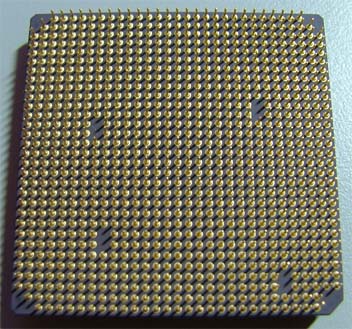 |
| PGA |
 |
| LGA |
After that, its about Power Electronic. The Power Electronic define in wiki as application of solid state electronic and electric conversion. The electric conversion is involving Alternating and Direct Current. Its class base its output.
Lastly, the Intergrated Circuit(IC) is a small electronic device that made of semiconductor material. IC are used widely for microprocessor, audi and video component and much more..
That all for the class that have been conducted by Mr Rasli..
Subscribe to:
Comments (Atom)






